How to Use Signal Encrypted Messaging
Signal is a popular encrypted messaging app that prioritizes user privacy and security. If you want to communicate with friends and family while protecting your conversations from prying eyes, Signal is the app for you. Here’s a step-by-step guide on how to use Signal encrypted messaging:
- Download the Signal app from the App Store or Google Play Store and install it on your device.
- Open the app and follow the on-screen instructions to create an account and verify your phone number.
- Once your account is set up, you can start a new conversation by tapping the compose button and selecting a contact from your list.
- You can also create secure group chats by adding multiple contacts to the conversation.
- Signal uses end-to-end encryption to protect your messages, so only you and the recipient can read them.
- You can also make voice and video calls through Signal, which are also encrypted for added security.
- To further protect your privacy, you can set disappearing messages that automatically delete after a specified time.
- Signal also has a feature called “Incognito Keyboard” that prevents your messages from being stored in your device’s keyboard history.
- Signal is open-source, meaning its code is available for anyone to review and audit, ensuring transparency and security.
- By following these steps and utilizing Signal’s security features, you can communicate safely and securely with your contacts.
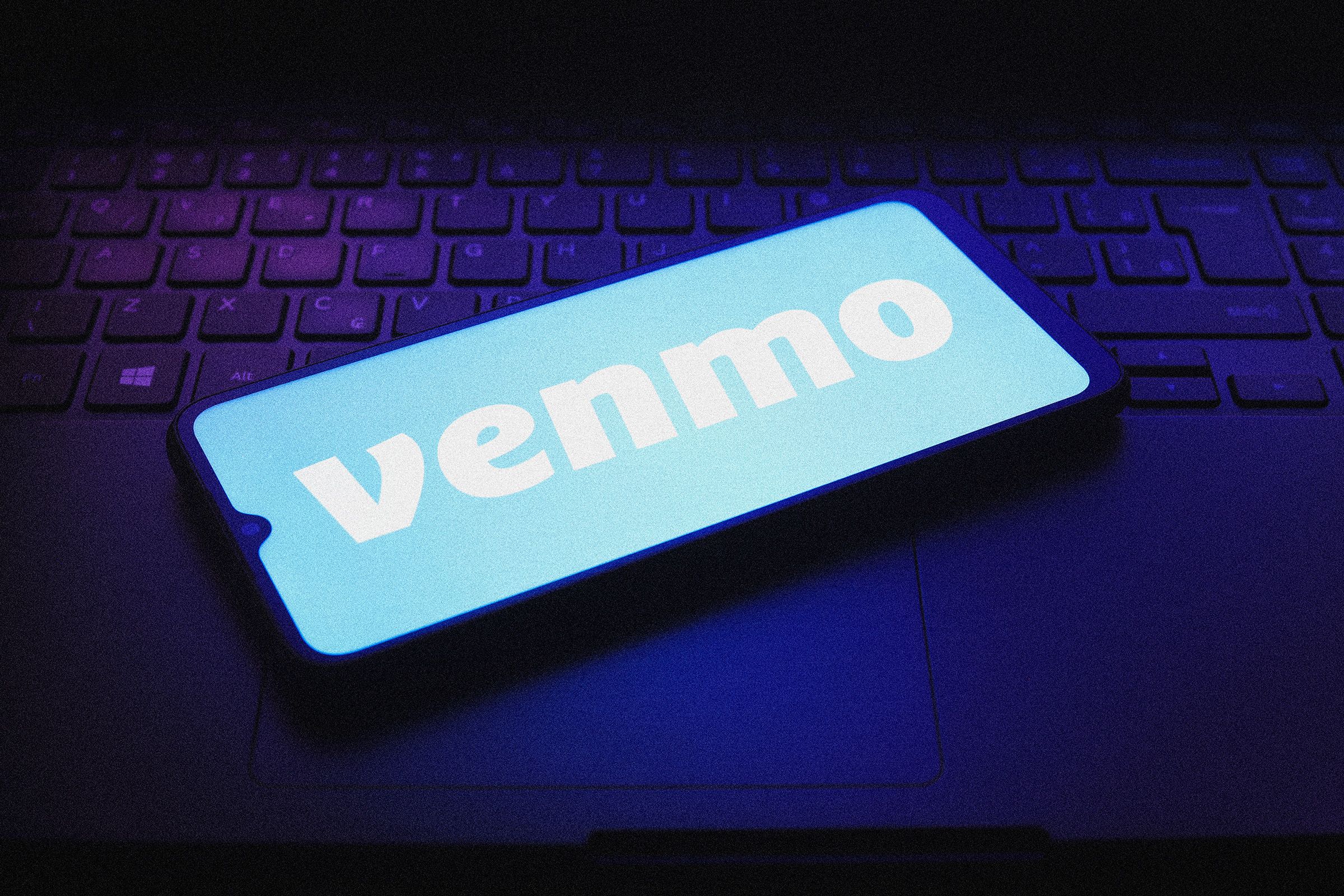




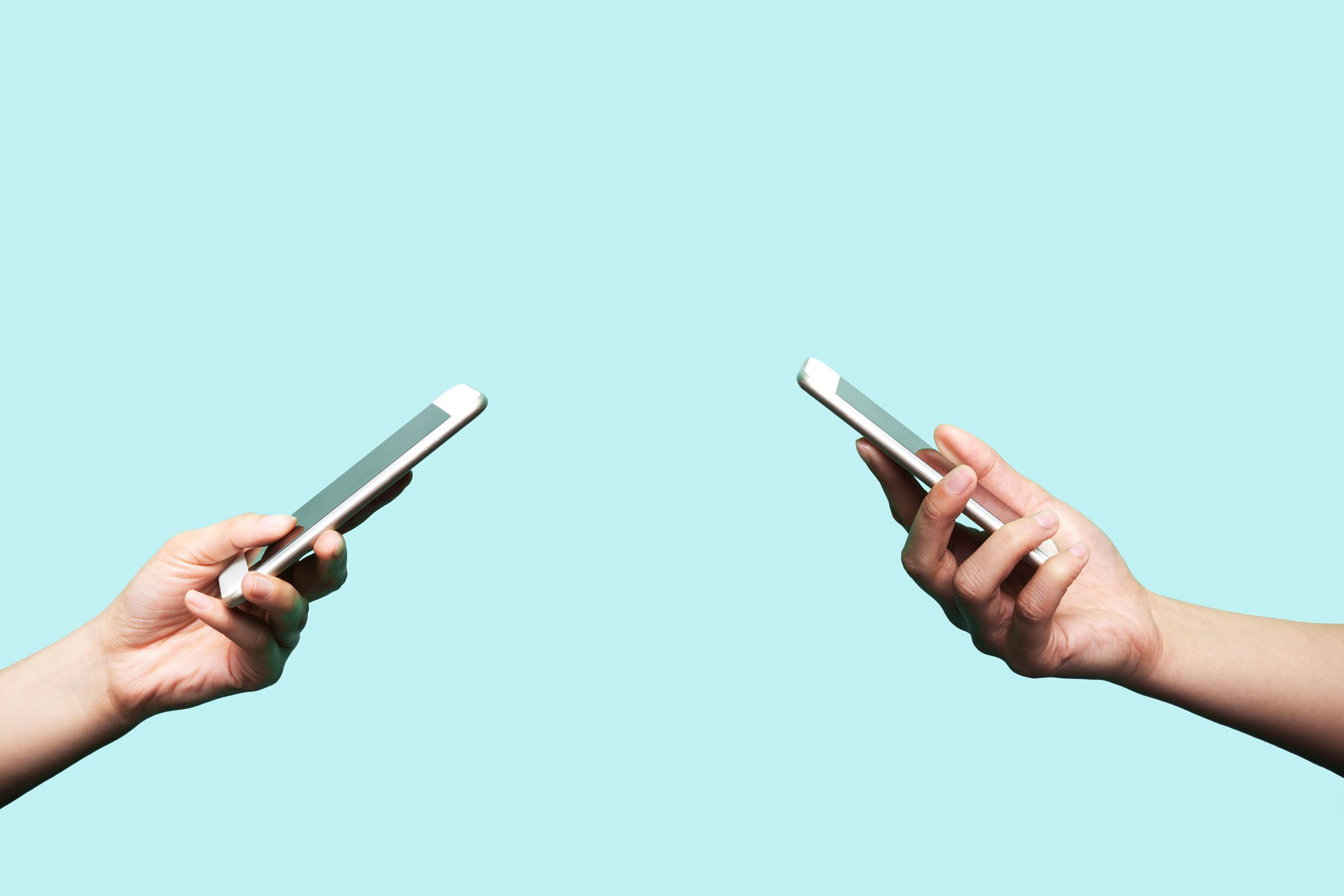
More Stories
Even More Venmo Accounts Tied to Trump Officials in Signal Group Chat Left Data Public
An AI Image Generator’s Exposed Database Reveals What People Really Used It For
How to Enter the US With Your Digital Privacy Intact